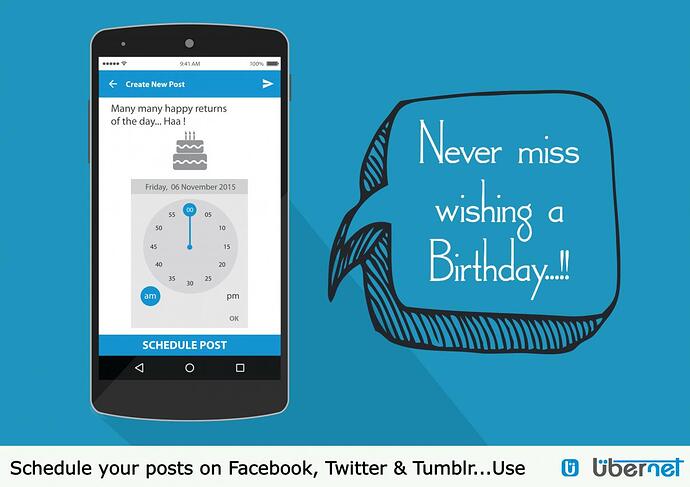[SIZE=5]Forgetting a key update is a thing of past; scheduled posting is the future of social media management.[/SIZE]
The Ubernet App includes a powerful ‘Create Message’ tool called Uberpost which allows users to post a common message across numerous social networks. You can reach the Uberpost screen by tapping the ‘create’ button on the app.
On the create screen, there are options to enter text and add images/videos to your post. You can also do check-in using the option present at the bottom of the screen. Once the post is created, you can choose one or many of the added social networks on which you want to post the message.
The screen also displays the character count for the post and alerts the user whenever the character count exceeds the limit for an chosen social network. For instance, in case you cross the limit of 140 characters (which is the limit for Twitter), the character count would indicate that the limit for Twitter has been reached. Similarly, whenever there is no picture attached to the post, the same would not be posted on Instagram.
One the message is created, it can be posted by clicking the post button on the top right of the screen. Upon clicking this option, there are 2 choices provided to the user, either to post the message instantaneously or scheduled it for being posted in the future.

In order to schedule the message; you need to first choose the date and then the time of scheduling in 24 hour format. Once the date and time for post is chosen, the same is confirmed and the post is scheduled. You can then sit back and relax while Ubernet ensures that all your messages are posted at the right time.
In case you want to edit, reschedule or delete a scheduled post, it is fairly easy and can be managed through the scheduled posts view on the app.
Ubernet allows you to:
- Publish and share photos to all your social networks at once
- Manage multiple social network accounts on Facebook, Twitter, Instagram and Tumblr
- Schedule a post to Facebook or a tweet to Twitter or a post on Tumblr to be sent at a later time or day
- Check-in to Foursquare and review restaurants, pubs, cafes, malls and theaters
- Organize photographs from multiple social networks through a single interface
- Reorganize Twitter feeds by making individual groups and adding people you follow in separate groups
Simple, efficient, and powerful, Ubernet for Android allows you to:
- Tweet or schedule tweets for Twitter accounts
- Post to Facebook Profiles and Pages or schedule Facebook posts
- Post to Tumble or schedule Tumblr posts

https://play.google.com/store/apps/details?id=com.ubernet.android
https://play.google.com/store/apps/details?id=com.ubernet.android.pro