sorry for my bad english. i want to make ftp downloader and uploader. i find sample code. this code working in java but not working in android. i am using eclipse. how i can fix this error? ![]()
i am using this sample Java FTP file download tutorial and example
1-3 permission(phone state,internet,sd write) ok.
2-apache commons-net libs ok.
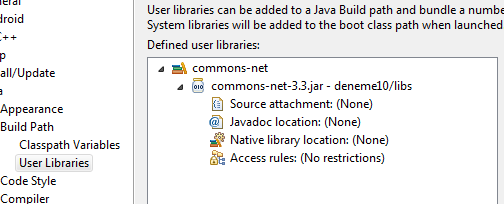
and i get this error:
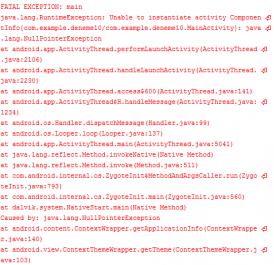
and full code
package com.example.deneme10;
import java.io.File;
import java.io.FileOutputStream;
import java.io.IOException;
import java.io.InputStream;
import java.io.OutputStream;
import java.io.BufferedOutputStream;
import android.app.Activity;
import android.app.ProgressDialog;
import android.os.AsyncTask;
import android.os.Bundle;
import android.os.Environment;
import android.view.Menu;
import android.view.MenuItem;
import org.apache.commons.net.ftp.FTP;
import org.apache.commons.net.ftp.FTPClient;
public class MainActivity extends Activity {
private ProgressDialog dialog=new ProgressDialog(MainActivity.this);
public class BackgroundTask extends AsyncTask<Void, Void, Void> {
@Override
protected void onPreExecute() {
super.onPreExecute();
dialog.setMessage("Yükleniyor");
dialog.show();
}
@Override
protected Void doInBackground(Void... params) {
String server = "site adresim";
int port = 21;
String user = "kullanıcı adım";
String pass = "şifrem";
FTPClient ftpClient = new FTPClient();
try {
ftpClient.connect(server, port);
ftpClient.login(user, pass);
ftpClient.enterLocalPassiveMode();
ftpClient.setFileType(FTP.BINARY_FILE_TYPE);
// APPROACH #1: using retrieveFile(String, OutputStream)
String yol = Environment.getExternalStorageDirectory().toString();
String remoteFile1 = "/video.mp4";
File downloadFile1 = new File(yol+"/video.mp4");
OutputStream outputStream1 = new BufferedOutputStream(new FileOutputStream(downloadFile1));
boolean success = ftpClient.retrieveFile(remoteFile1, outputStream1);
outputStream1.close();
if (success) {
System.out.println("File #1 has been downloaded successfully.");
}
// APPROACH #2: using InputStream retrieveFileStream(String)
String yol2 = Environment.getExternalStorageDirectory().toString();
String remoteFile2 = "/sarki.mp3";
File downloadFile2 = new File(yol2+"/sarki.mp3");
OutputStream outputStream2 = new BufferedOutputStream(new FileOutputStream(downloadFile2));
InputStream inputStream = ftpClient.retrieveFileStream(remoteFile2);
byte[] bytesArray = new byte[4096];
int bytesRead = -1;
while ((bytesRead = inputStream.read(bytesArray)) != -1) {
outputStream2.write(bytesArray, 0, bytesRead);
}
success = ftpClient.completePendingCommand();
if (success) {
System.out.println("File #2 has been downloaded successfully.");
}
outputStream2.close();
inputStream.close();
} catch (IOException ex) {
System.out.println("Error: " + ex.getMessage());
ex.printStackTrace();
} finally {
try {
if (ftpClient.isConnected()) {
ftpClient.logout();
ftpClient.disconnect();
}
} catch (IOException ex) {
ex.printStackTrace();
}
}
return null;
}
@Override
protected void onPostExecute(Void result) {
super.onPostExecute(result);
dialog.dismiss();
}
@Override
protected void onProgressUpdate(Void... values) {
super.onProgressUpdate(values);
}
@Override
protected void onCancelled(Void result) {
super.onCancelled(result);
}
}
@Override
protected void onCreate(Bundle savedInstanceState) {
super.onCreate(savedInstanceState);
setContentView(R.layout.activity_main);
new BackgroundTask().execute();
}
@Override
public boolean onCreateOptionsMenu(Menu menu) {
// Inflate the menu; this adds items to the action bar if it is present.
getMenuInflater().inflate(R.menu.main, menu);
return true;
}
@Override
public boolean onOptionsItemSelected(MenuItem item) {
// Handle action bar item clicks here. The action bar will
// automatically handle clicks on the Home/Up button, so long
// as you specify a parent activity in AndroidManifest.xml.
int id = item.getItemId();
if (id == R.id.action_settings) {
return true;
}
return super.onOptionsItemSelected(item);
}
}