I have an app, and I’d like to add a share button to it. Once the button is clicked, I’d like it to open the following window:
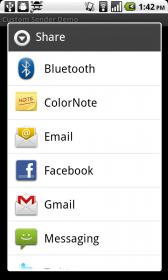
Then the user will choose where to share it and it will display the following default message: “Just found this great app! Find it here:https://play.google.com/store/apps/details?id=com.ideashower.readitlater.pro”
Can you please tell me how to do it?
Thanks! Will be very helpful!
Dvir