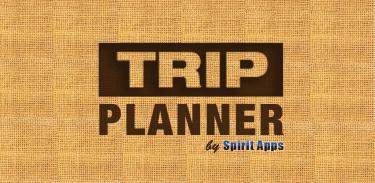SpiritApps, founded in Jan 2012*, by a team of enthusiastic IT professionals, launched the android version of its popular Windows application, “Trip Planner” on April 7 2015. This “free” application comes under Travel category and helps users plan their trips, personal or business, effortlessly. It provides an easy way to manage one’s travel.
Here’s a quick walk through of the application to help you understand its features.
Trip Planner classifies your trips as “Current trips”, “Old trips” and “Archived trips”. As the name suggests, trips scheduled for current or a later date come under current trips & earlier trips come under old trips. You can also archive trips from the current or old list.
Feed in the different travel modes that you take throughout your journey, the different places where you stay, the activities you undertake during the trip like para-gliding, sea surfing, a visit to the local art gallery or meeting with the business analyst. And, Trip Planner shows you the schedule of your trip on trip summary screen.
Keep an organized list of your Trip To-Dos or Check-List, marking them as “done” as and when they are completed. On the respective summary screen, see separate lists of complete and incomplete items.
Launch Google Maps to see the route between two locations or define your own route by manually filling route points to use when you are offline.
You can also share small notes or trivia through Twitter, SMS, WhatsApp or email from Trip Note screen.
Details like trip mode, stay etc. can be shared to other people as well using SMS, email or other sharing apps like WhatsApp. You can also store trip summary on your Google Drive account through Trip Planner.
You can change app settings like allowing trip mode reminders etc. on “Settings” screen.
While browsing the different features of the app, you will understand that Trip Planner is designed keeping in mind the different needs of travellers.
If you are travelling in a group, handling group expenses becomes quite a task as different trip mates pay for different things. Calculating who pays what to whom, becomes a messy affair in the end. But now, you don’t need to worry as Trip Planner is there to help you focus on enjoying the trip. Just keep noting down the expenses as and when made by trip mates, and leave the rest on Trip Planner! Trip Planner gives a full summary of expenses, by category(for example, food, fuel, stay) and its “Give and Take” screen gives you the list of who has to pay how much to whom.
Not only this, if you are on a road trip and you are fond of keeping an eye on your speed and distance between locations as you cross them, you can feed in your vehicle odometer values along with date-time and stopover and you can get the summary on the summary screen.
Last, but not the least, the app comes with an extensive Help feature, the help button present on almost all screens, to help you with the corresponding screen.
With this, Trip Planner has managed to provide its users a wide range of interesting and useful features that will surely help them manage their trips.
So what are you waiting for? Use Trip Planner and make planning trips easy!
Follow us: Spirit Apps
Download Trip Planner:
*SpiritApps is soon going to be a registered company.
(The writer is the developer of Trip Planner (by SpiritApps) android version.)